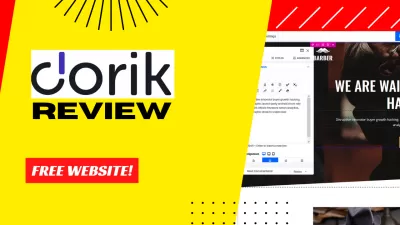The Best Way to Build a Website: Dorik Website Builder Review
- Dorik pros and cons
- DorikReview: What is Dorik?
- Dorik Review: 6 Features of Dorik Website Builder
- 1. Build your website using the intuitive drag-and-drop interface.
- 2. Customize your website with custom themes, templates, and widgets.
- 3. Use powerful features like page builders, sliders, and menus to make your website unique.
- 4. Use their powerful eCommerce tools to sell products online.
- 5. Use their built-in marketing tools to grow your audience and drive traffic to your site.
- 6. Use their built-in search engine optimization tools to help your site rank higher in search engines like Google and Bing.
- SEO TITLE AND DESCRIPTION:
- META TAGS:
- GOOGLE ANALYTICS INTEGRATION:
- Dorik Review: Pricing and Plans
- Dorik CMS Plan
- Dorik Classic Plan
- Dorik Review: Verdict
- Frequently Asked Questions
Dorik Website Builder is an easy way to create a website. It takes seconds to start, and you can build your site using the drag-and-drop editor. That means you don't need any coding experience at all!
Dorik Website Builder makes it easy to share your passion for cooking, start an online store to sell handmade goods, or show off your hobby or interest to the world.
Dorik pros and cons
- Simple, clean interface.
- Free to use (with limitations).
- A lot of features for free, including unlimited pages, galleries, and videos.
- No programming required.
- Drag and drop interface makes it easy to build a website.
- Easy to use for beginners.
- Lots of templates.
- Great support staff.
- The free plan has limited features
- It's not a good choice for large businesses or websites with many moving parts.
- It doesn't offer the same level of customization as competitors like WordPress.
DorikReview: What is Dorik?
Dorik Website Builder is a powerful website builder that lets you create your website quickly and easily with no coding knowledge required.
You can build a professional-looking site in minutes with their drag-and-drop editor or use their code editor to make changes to the code directly.
You can also use Dorik Website Builder as a blog platform.
Dorik Review: 6 Features of Dorik Website Builder
1. Build your website using the intuitive drag-and-drop interface.
Set up your website with the click of a button. You can create any website using this drag-and-drop editor, including business, blog, and personal websites.
2. Customize your website with custom themes, templates, and widgets.
You can choose from thousands of free and premium themes to customize your site, whether you want a simple style or something more elaborate. Using their powerful code editor, you can also modify one of their existing templates or create a new theme from scratch.
3. Use powerful features like page builders, sliders, and menus to make your website unique.
Dorik Website Builder includes several powerful features to help you create the perfect site.
You can quickly build pages using a drag-and-drop editor or write code with their code editor. You can also use their menu builder to create custom menus for your site and add images, videos, and links for extra flair.
4. Use their powerful eCommerce tools to sell products online.
Dorik Website Builder also has a suite of powerful eCommerce tools to help you build an online store and sell products like t-shirts and mugs.
You can use the built-in store builder to create your custom storefront and design your products. You can also add payment gateways and shipping options so customers can quickly check out.
5. Use their built-in marketing tools to grow your audience and drive traffic to your site.
Dorik Website Builder has powerful marketing tools such as social media integration and SEO optimization.
For example, you can use their built-in social media integration tool to add your social profiles to your site to grow your audience and reach more people.
You can also add contact forms, email opt-in forms, and other forms of content so that visitors can sign up for your newsletter or get more information about your offer.
6. Use their built-in search engine optimization tools to help your site rank higher in search engines like Google and Bing.
Dorik Website Builder has a suite of built-in SEO tools that you can use to optimize your site for search engines and help it rank higher in the SERPs.
These tools can include:
SEO TITLE AND DESCRIPTION:
This tool allows you to enter your site's title and description, which will appear in search engine results.
META TAGS:
This tool allows you to add meta descriptions and keywords to your site so that it appears in more relevant searches.
GOOGLE ANALYTICS INTEGRATION:
This tool allows you to add your Google Analytics ID to track the number of visitors coming to your site and their geographic location.
Dorik Review: Pricing and Plans
DORIK CMS PLAN and DORIK CLASSIC PLAN are the two types of plans available to those interested in building their websites.
Dorik CMS plans are for individuals and businesses who want to build websites from scratch.
Dorik Classic plans allow you to use the same tools they use to build their sites but with more restrictions, such as fewer templates and functionality.
Dorik CMS Plan
Dorik CMS offers three different plans for their customers: Personal, Agency, and Agency Plus.
In the Personal plan, you get 1 Custom Domain, 3,000 Members, 100 Pages, 5 Collaborators, and Unlimited Blog Posts. The price is $4/month, billed monthly or annually.
The Agency plan is account-based. With this plan, you can get 25 Custom Domains at $299/year. They will raise it to $399 on November 1st, 2022.
You also get unlimited pages and collaborators with the agency plan.
In addition, you get a Membership Feature with the Agency Plan along with White Label Dashboard, Upcoming Agency Branding, and Client Billing White Label Documentation.
If you are looking for more than 25 custom domains, you can go for Agency Plus, which costs $459/year. They will raise it to $649 on November 1st, 2022, as well as 100 Custom Domains along with all other features included in the previous plans, but in addition, you will get White Label Documentation too!
Dorik Classic Plan
Dorik offers three subscription plans to choose from Free, Starter, and Popular.
The Free plan is only $0 a month, so it will not charge you at all! You can use the dorik.io [http://dorik.io] subdomain, and you'll have unlimited pages. Your site will lack brand identity, and you will be unable to add custom code, forms, payment buttons, or export HTML/CSS/JS files.
The Starter plan is $49 per year ($79 on November 1st, 2022). This plan gives you 25 custom domains with unlimited pages of content. You'll be able to remove branding from your site, add custom code and forms, and payment buttons and export HTML/CSS/JS files.
The Popular plan costs $99 per year (which will be $199 on November 1st, 2022). This plan gives you 100 custom domains with unlimited pages of content. You'll receive everything available in the Basic plan and more!
Dorik Review: Verdict
Dorik Website Builder is an excellent tool for beginners who need to create a website but do not have the technical skills to do so. It facilitates website creation without requiring advanced knowledge of coding or design.
Due to its simplistic design, the learning curve is short, and users can quickly become acquainted with the website builder.
I would give Dorik 4 stars out of 5. You can sign up for Dorik using this link.
Frequently Asked Questions
- What are the benefits of Dorik Website Builder?
- Dorik Website Builder is a powerful website builder that allows you to quickly and easily create websites without the need for programming knowledge. You can create a professional looking website in minutes with their drag and drop editor, or use their code editor to make changes to the code directly.
- How does the Dorik Website Builder stand out in terms of user experience, design flexibility, and functionality for building websites?
- Dorik is praised for its user-friendly interface, making website building accessible to beginners. It offers design flexibility with a variety of customizable templates and simple drag-and-drop tools, suitable for creating professional-looking websites without needing coding skills.