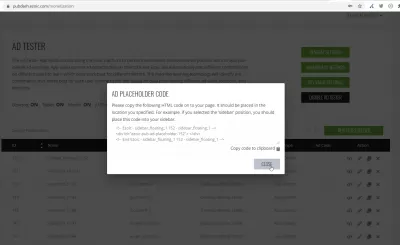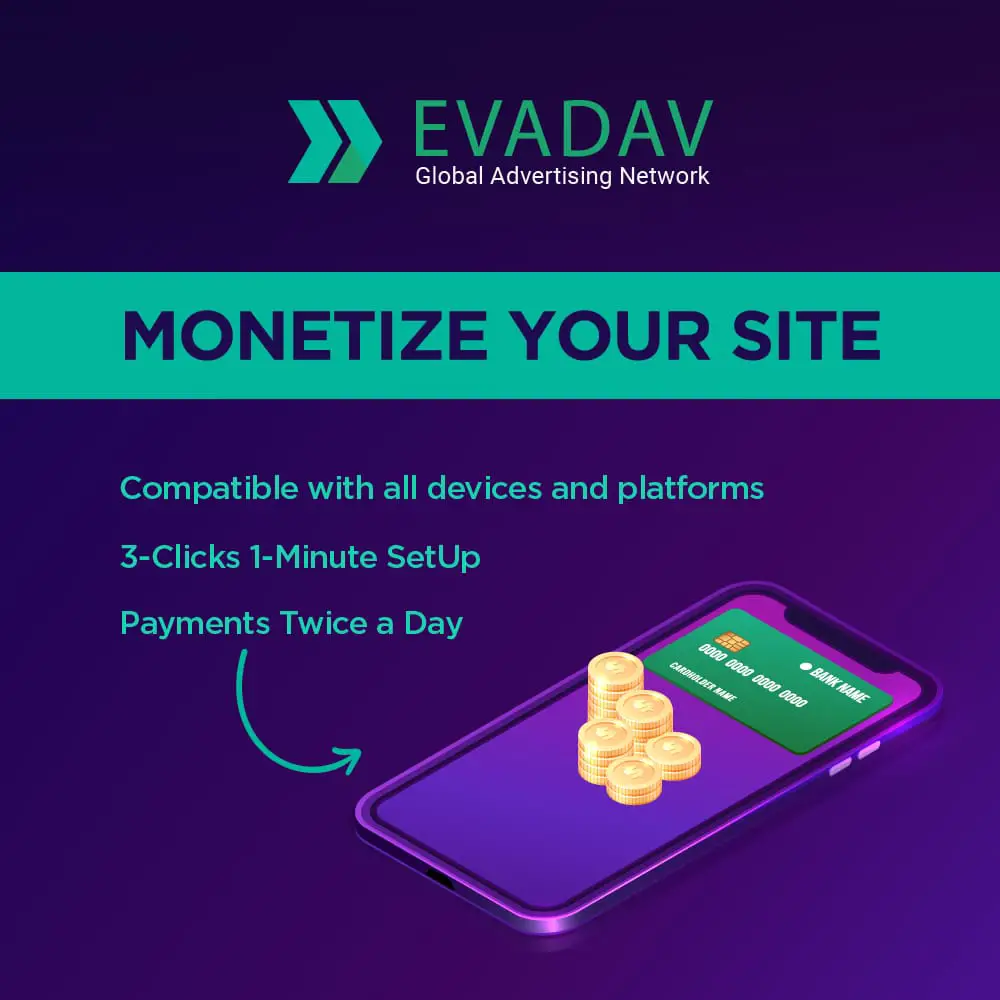Ezoic Code: How To Integrate Optimized Ads?
To work with Ezoic, the code can be easily used on the site. The task is most easily accomplished through the use of a browser plugin.
How to use Ezoic code
Ezoic is a service designed to test various ad networks on a publisher's website. Testing is carried out using artificial intelligence, and the webmaster has broad freedom to change ads. I can shape, size, font and more.
For the correct operation of the Ezoic system, the code must be correctly embedded on the site.
Ezoic code: how to wrap your ads?Ezoic Promotional Code Generation
The creation of an advertising code begins with registration in the system. After registering and confirming your account, you need to go to your profile, select the Monetization tab, then click on New Placeholder. This will open the option to customize the placeholder.
The webmaster has to determine:
- Location of the advertisement;
- List of pages on which the advertisement will be displayed;
- The size of the ad.
To make it easier to accomplish this task, use the Ezoic Chrome browser extension. It is recommended to add a minimum of 10, and preferably 15 ad placeholders. This means that Ezoic will test a variety of ad combinations. Artificial intelligence will independently form the best option for each user individually.
Note that installing a large number of advertisements will not result in the user seeing them at the same time. Ezoic strictly follows Google's policy to never exceed the allowed number of advertisements.
Browser extension
Using a browser extension to create a placeholder removes the need to add code to your site. Thus, the page loading speed increases, which has a beneficial effect on search performance. An additional advantage is the ability to quickly see how the ads look.
The webmaster is offered a choice of twelve types of placeholders. Among them, placement on the side, at the top, under the heading, under the first paragraph, etc. It is better to choose at least 1 ad of each type.
After selecting the types of ads, you need to select the devices on which they will be displayed: desktops, tablets, smartphones. Then all you have to do is choose the ad size, add to the resource, repeat the procedure to create even more ad placements.
If the publisher does not want to manually configure the settings, a browser extension can be used. It already has an automated repetition feature.
Advertising wrapping
After saving the ad placeholder, the webmaster receives the Ezoic code. It is enough to open your site, find a place with the insertion of an advertising script, wrap it with Ezoic code.
It is imperative to make sure that the publisher has correctly identified the type of ad when generating the Ezoic code. Otherwise, the code will not work correctly.
Note that Ezoic automatically finds and then removes Google AdSens ads. There is no need to wrap their code with Ezoic methods.
Why do you need wrapping
Wrapping ads is necessary for two reasons:
- Optimization. Ezoic offers the user a wide arsenal of advertising customization, while ensuring revenue growth. Refusal to wrap existing code limits the potential of the deployed system
- Protection from sanctions. Artificial Intelligence guarantees protection against Google sanctions for ad density violations.
If Ezoic does not see part of the ad, the system is unable to restrict its display to the user. Therefore, it cannot be guaranteed that there will be no sanctions on the part of Google.
Additional Information
Using the browser extension is beneficial for those publishers who are focused on self-tuning advertisements. The ability to see at any time what an advertisement looks like guarantees the freedom to manage your own website.
Although the browser extension is provided for Chrome, this does not mean that the user should always use only that Internet browser. It is allowed to use alternative versions, and start Chrome only if you need to work with Ezoic.
Conclusion
Ezoic uses artificial intelligence to see which types of ads are most clicked on by your website visitors. So this creates the perfect mix of ads, and as a result, as I said, there can be several times the increase in ad revenue. And the Ezoic plugin for the browser makes it possible to correctly create an advertising code.
The use of Ezoic is beneficial to users because:
- Leads to an increase in the publisher's income even with a small number of visitors;
- Easily embeds on the site manually, or through a plugin for the Temple;
- Provides ample opportunities for independent and flexible customization.
Using code to wrap advertisements is an easy task, even for laymen. It is enough to open the page and make the necessary adjustments.
The publisher is required to choose the right placements so that the artificial intelligence can independently experiment for each user separately.
Frequently Asked Questions
- What are the benefits of using Ezoic extension?
- Using a browser extension to create a placeholder eliminates the need to add code to your site. Thus, the page loading speed increases, which has a beneficial effect on search results. An additional advantage is the ability to quickly see what the ad look
- What are the benefits of using Ezoic Ad tester Chrome extension?
- Using a browser extension to create a placeholder eliminates the need to add code to your site. Thus, the page loading speed increases, which has a beneficial effect on search results. An additional advantage is the ability to quickly see what the ad looks like.
- What is the process for integrating Ezoic's code into a website for optimized ad placements, and what are the best practices for implementation?
- Integrating Ezoic involves adding a piece of code to the website, either directly or through a CMS plugin. Best practices include placing the code correctly as per Ezoic’s guidelines, ensuring compatibility with website design, and regularly reviewing ad performance for optimizations.